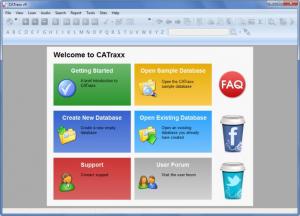CATraxx
9.44
Size: 18.49 MB
Downloads: 7257
Platform: Windows (All Versions)
FNProgramvare, the developer who brought you the properly good BookCAT and SoftCAT applications, puts the emphasis on music with the database program CATraxx. If you have a large collection of audio tracks and albums, you can use the application to create a database that contains info on all your music – then you can very easily and efficiently manage said database from the user friendly interface of the program.
Getting CATraxx up and running is a standard process that will go along smoothly and rapidly. First up you have to download a 18.5MB executable. Next you have to run that executable. And last but not least, you must click through the instructions presented by a setup wizard. In no time at all you will have CATraxx up and running on your Windows XP, Windows Vista, or Windows 7-powered PC.
When you launch CATraxx, you will see several large, colored buttons on the interface: Getting Started, Open Sample Database, Open Existing Database, Support, and User Forum. The most convenient option for someone who is just starting with CATraxx is to open the sample database. The nice thing here is that CATraxx allows you to switch between several view types: Explorer View, Album View, Track View, and more. Another nice thing about the interface is that it can be customized with skins. So to sum it up, CATraxx has a customizable interface that’s good looking and quite easy to navigate.
As mentioned above, CATraxx allows you to create a database of all the music in your collection. The information can be added manually, by scanning the hard drive for audio files, or by downloading info from the web. And speaking about adding info, there’s a lot you can add. There are numerous built-in data fields that you can use to enter info, like artist, album title, media format, release year, label, catalog number, purchase price, current value, music genre, and more. On top of that, you can set up more than 70 custom data files and enter any other information you want.
Once you have your database, you will be able to efficiently manage your audio collection and you will be able to easily find any music you want. It must be mentioned that CATraxx comes with its own audio player that you can use to play and listen to music.
CATraxx offers powerful functionality to users who have a large music collection and want to manage it efficiently.
Pros
The installation process goes along smoothly and rapidly. The application features a good looking, customizable interface. There’s a sample database that you can load. Create a database of all your music, efficiently manage it, play your music, and more. The list of the application's features is quite long.
Cons
Free to use for a 30-day trial; nag screen.
CATraxx
9.44
Download
CATraxx Awards

CATraxx Editor’s Review Rating
CATraxx has been reviewed by George Norman on 25 Jan 2013. Based on the user interface, features and complexity, Findmysoft has rated CATraxx 5 out of 5 stars, naming it Essential